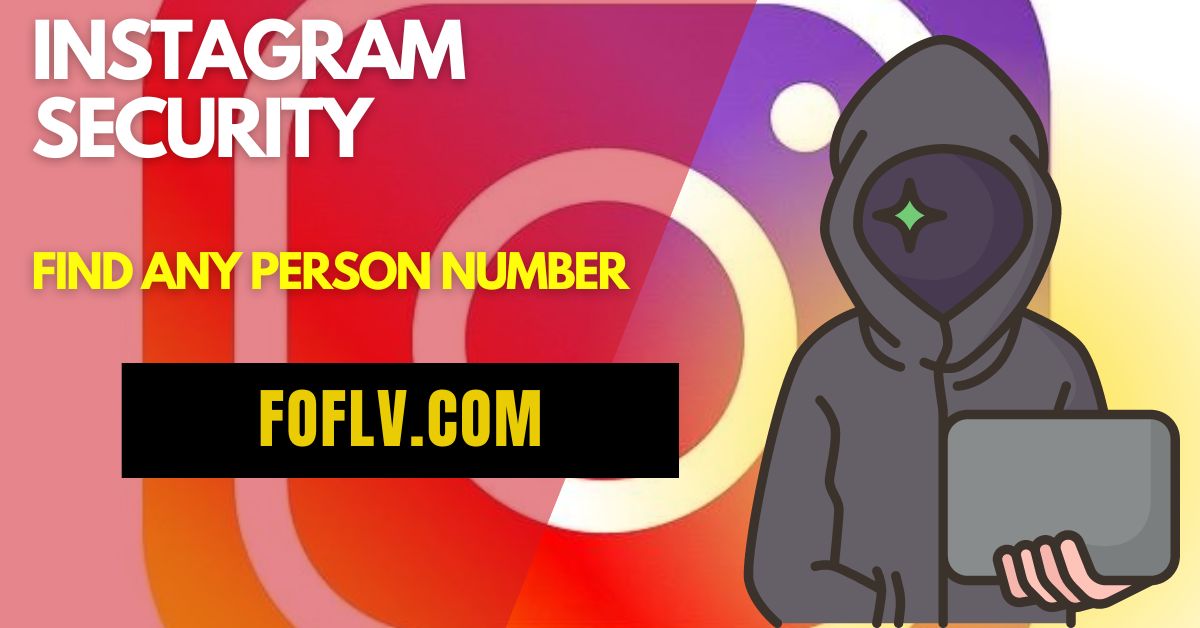Level Up Your Instagram Security: Phone Number & 2FA
Instagram is huge for connecting with people globally. You must protect your account. Connecting it to your phone number is one way to achieve that. This guide will explain the benefits, how to do it securely, why it’s necessary, and how to maintain it.
Enhanced Security Features
Protect your Instagram by linking your mobile number. It is much safer when two-factor authentication (2FA) is added, providing you peace of mind and safeguarding your account.
Account Recovery Options
In case you can’t get into your account, having your phone number linked is super important. Instagram can send codes to your phone to help you get back in quickly.
Advantages of Two-Factor Authentication
Including your phone number strengthens the security of your account and facilitates two-step verification. It implies that your password will be checked one more time, making it considerably more difficult for someone to access your account without authorization. This increases the difficulty for hackers to compromise your security.
How to Update or Modify Your Instagram Mobile Number
How to Add or Change Your Mobile Number on Instagram
- Open Instagram and log in.
- Tap your profile picture at the bottom right.
- Tap the three lines at the top right.
- Select “Settings” from the bottom menu.
- Go to “Settings” again.
- Choose “Account” then “Phone Number.”
- Enter your phone number and tap “Next.”
- Wait for a verification code from Instagram.
- Enter the code to finish.
Ensuring Privacy and Security:
You can limit who can see your phone number by adjusting privacy settings. To protect your privacy, don’t post your number online. To keep safe online, don’t forget to use two-step verification and to change your passwords frequently.
- Typical Problems and Solutions: Verify your internet connection if you are unable to receive the verification code.
- Ensure that the mobile number you entered is correct.
- Restart the app if you encounter technical glitches.
- If issues continue, reach out to Instagram support for help.
Benefits of Having a Verified Mobile Number:
Boosted Trust:
- Adding your mobile number verifies your account, showing others it’s legit and reliable.
Easier Account Recovery:
- Linking your number helps you quickly recover your account if you ever have trouble accessing it.
Extra Security:
- Setting up two-step verification with your mobile number adds a strong layer of defense against unauthorized access.
Frequently Asked Questions (FAQs):
- Can I use a landline number instead of a mobile number?
Unfortunately, no. Instagram requires a mobile number for security reasons. - Is my mobile number visible to others on my profile?
You have control over who sees your mobile number through privacy settings. - What should I do if I don’t get the verification code?
First, check your network and ensure the number is correct. If issues persist, contact Instagram support. - Can I remove my mobile number later if needed?
Yes, you can change or delete your mobile number in your account settings anytime. - Is two-factor authentication necessary?
It’s not mandatory, but it adds extra security to your Instagram account.
Conclusion:
Linking your phone number to your Instagram is important for security and making sure it’s really you using the account. By adding extra security steps like confirming with your phone, it helps keep your account safe and makes it easier to recover if anything goes wrong. Stay safe on Instagram!